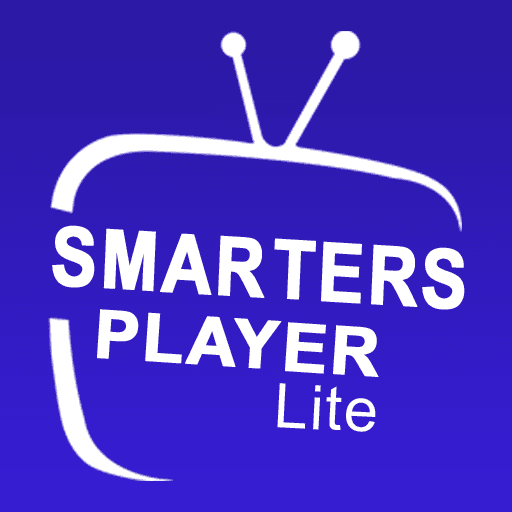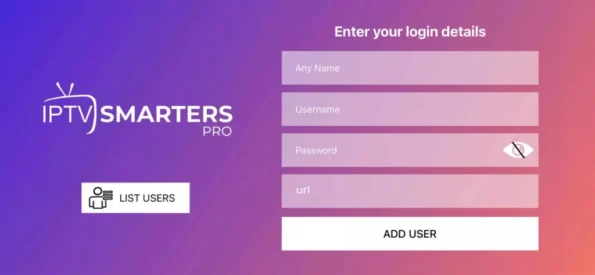IPTV Smarters Pro Login – 3 Easy Steps to Access Your Account
Struggling with your IPTV Smarters Pro login? You’re not alone! Many users face issues when trying to access their favorite IPTV content due to incorrect credentials, server problems, or app glitches. In this guide, we’ll walk you through the easiest way to log in to IPTV Smarters Pro, troubleshoot common errors, and ensure seamless streaming. Whether you’re using an Android device, iOS, Firestick, or Smart TV, follow these steps to get started in minutes.
Get instant access to our IPTV plan now and enjoy uninterrupted streaming!
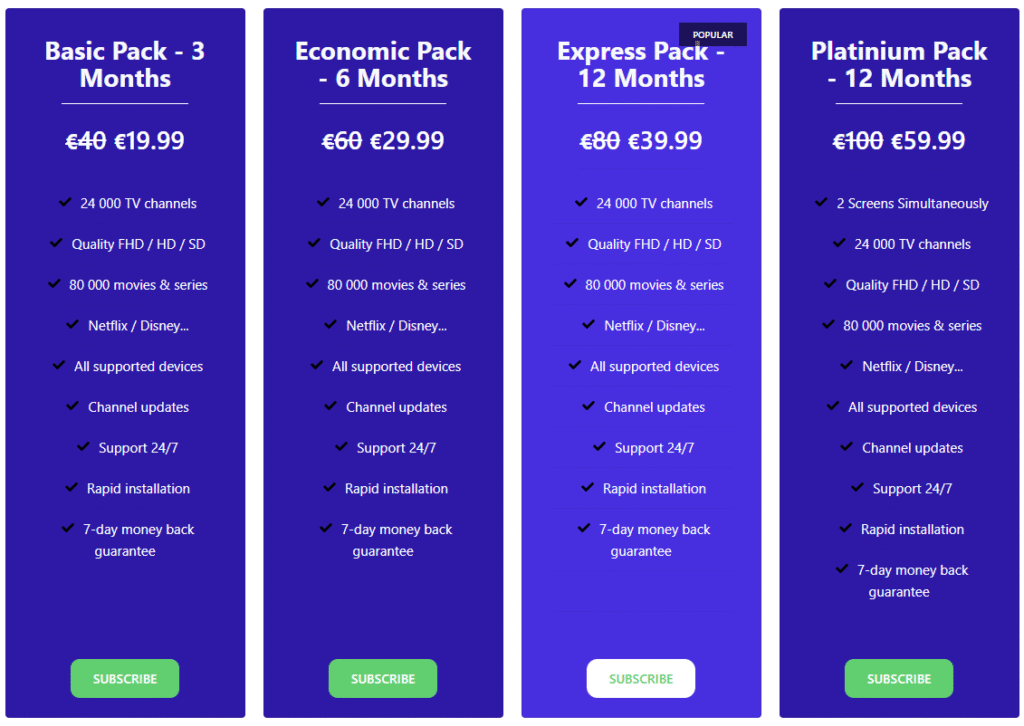
Table of Contents
1. Introduction
What is IPTV Smarters Pro?
IPTV Smarters Pro is one of the most popular IPTV players, allowing users to stream live TV, movies, and on-demand content using their IPTV subscription. It supports multiple formats, including M3U playlists and Xtream Codes API, making it a versatile choice for cord-cutters.
Why Login Issues Occur & How This Guide Helps
Login problems can arise due to incorrect credentials, expired subscriptions, server downtime, or app-related bugs. This guide provides a simple 3-step method to log in successfully, along with fixes for common errors.
2. IPTV Smarters Pro Login: 3 Easy Steps to Access Your Account
Step 1: Downloading & Installing IPTV Smarters Pro
Before logging in, ensure you have the official app installed:
- Android: Download from the official website or Google Play Store.
- iOS: Available on the App Store (search for “IPTV Smarters Pro”).
- Firestick/Smart TV: Use Downloader to sideload the APK if unavailable in the app store.
⚠️ Avoid fake apps—only download from trusted sources to prevent malware.
Step 2: Entering Your Login Credentials Correctly
Open the app and choose your login method:
- Xtream Codes API Login (Most Common)
- Enter your username, password, and server URL (provided by your IPTV service).
- Some providers may also require an IPTV Smarters Pro login code (a unique activation key).
- M3U URL or File Login
- Upload your M3U playlist or paste the URL.
🔹 Common Mistakes:
- Typos in the server URL (e.g.,
http://vs.https://). - Using expired credentials.
Switch to our IPTV plan with 99.9% uptime guarantee!
Step 3: Troubleshooting Failed Logins
If login fails:
- Check server status (ask your provider if their servers are down).
- Verify subscription validity (renew if expired).
- Restart the app and device.
3. Advanced IPTV Smarters Pro Login Fixes
Fix #1: Clearing Cache & Data (Android/iOS)
- Go to Settings > Apps > IPTV Smarters Pro.
- Tap Clear Cache and Clear Data, then restart the app.
Fix #2: Updating the App to the Latest Version
Older versions may have bugs. Update via:
- Google Play Store / App Store
- Official website (for APK users)
Fix #3: Reinstalling IPTV Smarters Pro
Uninstall → Reboot device → Reinstall from a trusted source.
Fix #4: Checking Firewall/VPN Interference
- Disable VPN if it blocks your IPTV provider’s servers.
- Whitelist the app in your firewall settings.
4. IPTV Smarters Pro Login Errors & Solutions
Error: “Invalid Login Credentials”
✅ Solution:
- Reset your password via your IPTV provider.
- Ensure no extra spaces in username/password.
Error: “Connection Timed Out”
✅ Solution:
- Check internet speed.
- Switch from Wi-Fi to mobile data (or vice versa).
Error: “No Active Subscription Found”
✅ Solution:
- Contact your provider to renew your plan.
5. Security Tips for IPTV Smarters Pro Login
- Avoid phishing scams (never enter credentials on unofficial sites).
- Use strong passwords (mix letters, numbers, symbols).
- Enable 2FA if supported by your provider.
6. Alternatives if IPTV Smarters Pro Login Fails
- TiviMate (Best for Firestick/Android TV)
- Perfect Player (Lightweight M3U player)
- Contact your provider for alternative login methods.
7. FAQs About IPTV Smarters Pro Login
How to login to IPTV Smarters Pro?
Open the app → Select Xtream Codes API or M3U URL → Enter credentials → Tap “Add User”.
Can I use IPTV Smarters Pro for free?
The app is free, but you need a paid IPTV subscription to access content.
Why does the app crash after login?
Usually due to outdated software. Update the app or reinstall it.
What is an IPTV Smarters Pro login code?
Some providers issue a unique activation code for extra security. Ask your service for this if required.
8. Conclusion
Logging into IPTV Smarters Pro should now be hassle-free! Just follow these 3 steps:
1️⃣ Install the official app
2️⃣ Enter correct credentials (watch for typos!)
3️⃣ Troubleshoot errors if login fails
Need more help? Check your provider’s support or try alternative players like TiviMate.
📢 🚀 Ready to Stream? Log in to IPTV Smarters Pro now and enjoy unlimited entertainment!